I am trying working with symfony since past couple of months. Last night I did an auto remove to purge not needed repositories. After that I have not been able to create a new symfony project using the symfony command. When I run Symfony new SecurityDemo 2.8.1 in the terminal,
I get the error
Symfony: command not found
I tried installing the Symfony Installer again as directed in the documentation http://symfony.com/doc/current/setup.html. I went to my root directory and followed the installation procedure as shown in the screenshot
Still I get the same error.
All help is appreciated.
EDIT:
I am working with LAMP and am using PHP 5.6.
When I try to update the symfony Installer using symfony self-update I get the output
// Symfony Installer is already updated to the latest version (1.5.8).