When i don't have any data in subgrid i am getting empty grid in subgrid. Also need to hide the expand icon. Below is the code i used.
$(document).ready(function() {
'use strict';
var myData = [
{
id: "10",
c1: "My Value 1",
c2: "My Value 1.1",
subgridData: [
{ id: "10", c1: "aa", c2: "ab" },
{ id: "20", c1: "ba", c2: "bb" },
{ id: "30", c1: "ca", c2: "cb" }
]
},
{
id: "20",
c1: "My Value 2",
c2: "My Value 2.1",
subgridData: [
{ id: "10", c1: "da", c2: "db" },
{ id: "20", c1: "ea", c2: "eb" },
{ id: "30", c1: "fa", c2: "fb" }
]
},
{
id: "30",
c1: "My Value 3",
c2: "My Value 3.1"
}
],
$grid = $("#list"),
mainGridPrefix = "s_";
$grid.jqGrid({
datatype: "local",
data: myData,
colNames: ["Column 1", "Column 2"],
colModel: [
{ name: "c1", width: 180 },
{ name: "c2", width: 180 }
],
rowNum: 10,
rowList: [5, 10, 20],
pager: "#pager",
gridview: true,
ignoreCase: true,
sortname: "c1",
viewrecords: true,
autoencode: true,
height: "100%",
idPrefix: mainGridPrefix,
subGrid: true,
subGridRowExpanded: function (subgridDivId, rowId) {
var $subgrid = $("<table id='" + subgridDivId + "_t'></table>"),
pureRowId = $.jgrid.stripPref(mainGridPrefix, rowId);
$subgrid.appendTo("#" + $.jgrid.jqID(subgridDivId));
$subgrid.jqGrid({
datatype: "local",
data: $(this).jqGrid("getLocalRow", pureRowId).subgridData,
colModel: [
{ name: "c1", width: 178 },
{ name: "c2", width: 178 }
],
height: "100%",
rowNum: 10000,
autoencode: true,
autowidth: true,
gridview: true,
idPrefix: rowId + "_"
});
$subgrid.closest("div.ui-jqgrid-view")
.children("div.ui-jqgrid-hdiv")
.hide();
}
});
$grid.jqGrid("navGrid", "#pager", {add: false, edit: false, del: false});
});
My output like below screenshot. How to remove the expand icon and subgrid if we don't have any data for subgrid.
Is there any way to achieve this behavior. My output like below.