I'm writing an app to Play music on APP INVENTOR 2 by MIT. I have a Button to Control volume. Which when i Click must return to set value in Player's Volume. I can adjust the volume. but i can't get it to reduce gradually with time.
In example: An audio track is playing in volume 100% Then the Volume down button is pressed Volume of the audio track must be set to 25% but Gradually.. like within 5 seconds. (not suddenly)
Creating a smooth Volume Fade. Can anyone help?
Many thanks!