fellow developers and analysts. I have some experience in SQL and have resorted to similar posts. However, this is slightly more niche. Thank you in advance for helping.
I have the below dataset (edited. Apology)
Setup
CREATE TABLE CustomerPoints
(
CustomerID INT,
[Date] Date,
Points INT
)
INSERT INTO CustomerPoints
VALUES
(1, '20150101', 500),
(1, '20150201', -400),
(1, '20151101', 300),
(1, '20151201', -400)
and need to turn it into (edited. The figures in previous table were incorrect)
Any positive amount of points are points earned whereas negative are redeemed. Because of the FIFO (1st in 1st out concept), of the second batch of points spent (-400), 100 of those were taken from points earned on 20150101 (UK format) and 300 from 20151101.
The goal is to calculate, for each customer, the number of points spent within x and y months of earning. Again, thank you for your help.
