i've setup push notification for Android and IOS in new project in Appcelerator studio , the IOS working fine , but the android not , my issue is the android devices token is successfully taken and registered but when i send a push from Appcelerator studio IOS success when Android failed.
I've enabled this API's in google developer console .
and created API key :
and i used the API key in Appcelerator ASC :
i don't understand why i can take the Android device token but i am not able to send push notification ?