I am trying to run some simulations, but when I try to compile my code I get an error that says
random: No such file or directory
The beginning of my code looks like
#include<iostream>
#include<iomanip>
#include<cmath>
#include<stdlib.h>
#include<random>
#include<set>
#include<algorithm>
#include<fstream>
#include<vector>
using namespace std;
I'm using Dev-C++ 5.0 beta 9.2. I should note that this code compiles just fine on my home computer.
Edit:
There is no option to change "Language standard" under my compiler options: