This French guy made an excellent tutorial on how to use the bar code font: http://grandzebu.net/informatique/codbar-en/ean13.htm
(spoiler: it is more complicated than you think)
With help of this page I made a simple translation spreadsheet to make ean8 bar codes: https://www.dropbox.com/s/z7o1w0clfhtxb5i/barcodemaker%20leeg.xls?dl=0
This will give you an idea.
The general idea is that you cannot use the number itself, but a letter instead. Fo example: 0=A, 1=B, 2=C etc
Which letter also depends on the place of the number. In ean8 for example, the first 4 digits: 0=A, 1=B, 2=C etc. But the last 4 digits: 0=a, 1=b, 2=c etc.
In the case of ean13 it depends on the first digit, which translation you use for each of the first 6 digits. Grandzebu has an nice translation table for that.
If you are into VBA you can make a nice macro. But with vanilla excel formulas it is also possible. It just takes up some space.