I'm currently testing a game. But when I try to run the app on my device, it gives me this error:
I already tried cleaning the project, but the error stays.
Project:
buildscript {
repositories {
mavenLocal()
mavenCentral()
maven { url "https://oss.sonatype.org/content/repositories/snapshots/" }
}
dependencies {
classpath 'com.android.tools.build:gradle:2.1.3'
}
}
allprojects {
apply plugin: "eclipse"
apply plugin: "idea"
version = '1.0'
ext {
appName = "RocketHedgehog"
gdxVersion = '1.9.3'
roboVMVersion = '2.1.0'
box2DLightsVersion = '1.4'
ashleyVersion = '1.7.0'
aiVersion = '1.8.0'
}
repositories {
mavenLocal()
mavenCentral()
maven { url "https://oss.sonatype.org/content/repositories/snapshots/" }
maven { url "https://oss.sonatype.org/content/repositories/releases/" }
}
}
project(":android") {
apply plugin: "android"
configurations {
natives
all*.exclude group: 'com.android.support', module: 'support-v4'
}
dependencies {
compile project(":core")
compile "com.badlogicgames.gdx:gdx-backend-android:$gdxVersion"
natives "com.badlogicgames.gdx:gdx-platform:$gdxVersion:natives-armeabi"
natives "com.badlogicgames.gdx:gdx-platform:$gdxVersion:natives-armeabi-v7a"
natives "com.badlogicgames.gdx:gdx-platform:$gdxVersion:natives-arm64-v8a"
natives "com.badlogicgames.gdx:gdx-platform:$gdxVersion:natives-x86"
natives "com.badlogicgames.gdx:gdx-platform:$gdxVersion:natives-x86_64"
compile "com.badlogicgames.gdx:gdx-box2d:$gdxVersion"
natives "com.badlogicgames.gdx:gdx-box2d-platform:$gdxVersion:natives-armeabi"
natives "com.badlogicgames.gdx:gdx-box2d-platform:$gdxVersion:natives-armeabi-v7a"
natives "com.badlogicgames.gdx:gdx-box2d-platform:$gdxVersion:natives-arm64-v8a"
natives "com.badlogicgames.gdx:gdx-box2d-platform:$gdxVersion:natives-x86"
natives "com.badlogicgames.gdx:gdx-box2d-platform:$gdxVersion:natives-x86_64"
compile "com.google.android.gms:play-services-ads:9.4.0"
compile "com.google.android.gms:play-services-games:9.6.1"
compile project(':BaseGameUtils')
compile 'com.android.support:multidex:1.0.1'
}
}
project(":core") {
apply plugin: "java"
dependencies {
compile "com.badlogicgames.gdx:gdx:$gdxVersion"
compile "com.badlogicgames.gdx:gdx-box2d:$gdxVersion"
}
}
project(":desktop") {
apply plugin: "java"
dependencies {
compile project(":core")
compile "com.badlogicgames.gdx:gdx-backend-lwjgl:$gdxVersion"
compile "com.badlogicgames.gdx:gdx-platform:$gdxVersion:natives-desktop"
compile "com.badlogicgames.gdx:gdx-box2d-platform:$gdxVersion:natives-desktop"
}
}
tasks.eclipse.doLast {
delete ".project"
}
BaseGameUtils: (Library) I needed this for implementing GPS
apply plugin: 'com.android.library'
buildscript {
repositories {
jcenter()
}
dependencies {
classpath 'com.android.tools.build:gradle:1.3.1'
}
}
dependencies {
// Set defaults so that BaseGameUtils can be used outside of BasicSamples
if (!project.hasProperty('appcompat_library_version')) {
ext.appcompat_library_version = '20.0.+'
}
if (!project.hasProperty('support_library_version')) {
ext.support_library_version = '20.0.+'
}
if (!project.hasProperty('gms_library_version')) {
ext.gms_library_version = '8.4.0'
}
compile "com.android.support:appcompat-v7:${appcompat_library_version}"
compile "com.android.support:support-v4:${support_library_version}"
compile "com.google.android.gms:play-services-games:${gms_library_version}"
compile "com.google.android.gms:play-services-plus:${gms_library_version}"
}
android {
// Set defaults so that BaseGameUtils can be used outside of BasicSamples
if (!project.hasProperty('android_compile_version')) {
ext.android_compile_version = 23
}
if (!project.hasProperty('android_min_version')) {
ext.android_min_version = 9
}
if (!project.hasProperty('android_version')) {
ext.build_tools_version = "23.0.2"
}
compileSdkVersion android_compile_version
buildToolsVersion build_tools_version
defaultConfig {
minSdkVersion android_min_version
targetSdkVersion android_compile_version
}
}