Having trouble with using Framework7 with Aurelia. in aurelia.json I have the following:
{
"name": "Framework7",
"path": "../node_modules/framework7",
"main": "dist/js/framework7",
"exports": "Framework7"
}
In F7.js I have this code:
import Framework7 from "framework7";
export const F7 = new Framework7();
I get this error: commonJs.convert: COULD NOT CONVERT:services/f7.js, so skipping it. Error was: Error: Line 1: Unexpected token
I'm trying to follow https://github.com/Jenselme/tests-ionic2-and-aurelia-framework7/blob/master/aurelia-f7-todo/app/services/f7.js and also trying to look at the docs at Aurelia
I've also tried with import statement like this:
import "framework7"