I have a shift calendar for a local fire department that I built using foundation5 responsive css framework. Everything works great when viewing in my browser and resizing the window.
example:
However, when I view this on an iPhone the calendar days are moved one block up.
Here is my css:
.calRow {
max-width:100%;
}
.calMonth, .calPrev, .calNext {
text-transform:uppercase;
font-weight:bold;
color:gray;
font-size:1.7em;
margin:15px 0;
text-align:center;
}
.calMonth {
text-align:center;
}
.calPrev {
text-align:left;
}
.calNext {
text-align:right;
}
.pCal ul li {
text-align:center;
height:0;
padding:0 0 14.28571%;
border-left:solid 1px gray;
border-top:solid 1px gray;
position: relative;
}
.pCal ul li:after {
content:'';
display: block;
margin-top: 100%;
}
.pCal ul li dl {
position:relative;
padding:0;
margin:0;
top:0;
height:100%;
}
.pCal ul li dl dt {
padding:0;
margin:0;
}
.pCal ul li.calHead {
font-size:0.8em;
border:none;
color:gray;
height:25px;
margin-bottom:-20px;
}
.calToday {
border-bottom:0.5em solid lightGrey;
}
.calDay {
position:relative;
padding:15%;
margin:0;
top:-100%;
}
.calLayer2, .calLayer3, .calLayer4 {
position:relative;
padding:0;
}
.calLayer2 {
top:-200%;
}
.calLayer3 {
top:-300%;
}
.calLayer4 {
top:-400%;
}
/* SHIFT HEIGHT / SIZE STYLES */
.shift2 {
height:50%
}
.shift3 {
height:33.33%
}
.shift4 {
height:25%
}
/* OVERLAY STYLES */
.calX img{
width:100%;
padding-top:2%;
}
.calCircle img{
width:100%;
padding:9% 7%;
}
.calSquare img {
width:100%;
padding:7%;
}
.pCal .calDayParts {
position: absolute;
top: 0;
bottom: 0;
width: 100%;
}
.pCal .calDayOverlay {
position: absolute;
top: 0;
bottom: 0;
height: auto;
width:100%;
}
.calLayer1, .calLayer2, .calLayer3 {
position: absolute;
top: 0;
bottom: 0;
width: 100%;
}
Can someone help me figure out why this is or at least suggest a way to debug it.
Thanks
EDIT 1 JS FIDDLE LINK
GO HERE for jsfiddle example - same issue is present when viewed on phone
side note, this answer has instructions on how to use iPhone over local network to connect to localhost of IIS on windows PC