I have updated xcode 8 and then tested application in iphone 6 (ios 10) simulator. Application desiging is not showing properly as it should be. In xcode 8, storyboard designing is not proper. Storyboard showing designs properly but runtime it's now showing properly. I'm not able to get any solution. If anyone know the answer please suggest me.
Asked
Active
Viewed 275 times
2
-
Have you checked your constrains? – 0ndre_ Oct 14 '16 at 05:49
-
Pics, or it's not happening. – Avi Oct 14 '16 at 05:50
-
Which type of constrains ? I'm not using Auto Layout in application.@Ondre_ – Merry Oct 14 '16 at 05:52
-
Check this link : http://stackoverflow.com/questions/39526156/autoresizing-issue-in-xcode-8/39544145#39544145 – Keyur Hirani Oct 14 '16 at 05:53
-
So Is there issue in auto resizing concept in xcode 8 ? Because till now all things are working properly . I reviewed your answer but i'm not able to get proper solution. @KeyurHirani – Merry Oct 14 '16 at 06:02
-
You can use auto layout. – Keyur Hirani Oct 14 '16 at 06:37
-
this problem occurred after update xcode 8.0.....for temporary solution you can save this file as Xcode 7.x – seggy Oct 14 '16 at 06:39
-
Any solution without using auto layout ? @KeyurHirani – Merry Oct 14 '16 at 06:42
-
I have no any solution without auto layout. – Keyur Hirani Oct 14 '16 at 06:45
-
http://stackoverflow.com/a/39918813/6619234 this answer for scrollview but its working for all the design issue......i know this is temporary but we can wait till apple developer solve it. – seggy Oct 14 '16 at 06:46
1 Answers
2
from storyboard, Select your view controller and set proper device from View As button. If your storyboard is designed using previous version of Xcode, try selecting iPhone SE from "View As" as shown in below image.
PlusInfosys
- 3,416
- 1
- 19
- 33