Steps to understand my problem:
1) I created a framework (My.framework)
2) Added My.framework as a subproject to MyApp.xcodeproj.
3) Then I ran cocoapod for adding AFNetworking on MyApp.xcodeproj.
4) Now, I open MyApp.xcworkspace.
5) While trying to access AFNetworking from classes in My.framework. It is not accessible.
P.S. I am not talking about "umbrella framework". (Umbrella framework is where we add a framework as a framework of sub project.)(Correct me here if I am wrong)
I just want to access AFNetworking while it is still out of the My.framework