Im using DataBinding Api for setting the views in android layouts. Here is my layout.
layout.xml
<?xml version="1.0" encoding="utf-8"?>
<layout xmlns:android="http://schemas.android.com/apk/res/android">
<data>
<variable name="user" type="testing.sampleapp.com.sampleapp.User"/>
</data>
<LinearLayout
android:orientation="vertical"
android:layout_width="match_parent"
android:layout_height="match_parent">
<TextView android:layout_width="wrap_content"
android:layout_height="wrap_content"
android:text="@{ "Hello " + user.firstName}"/>
</LinearLayout>
I want the TextView to display Hello UserName. How to achieve this using the data binding api.