Just wondering why .border will not wrap around nested divs d1, d2, d3.
The div with id main1 has a 5px solid border that I am trying to wrap around the three nested divs with ids div1, div2, div3. Each of the nested divs have there own 2px solid border. Seems like it should work but maybe something is getting overwritten somewhere.
.border {border: 5px solid RosyBrown;}
.border-thin {border: 2px solid RosyBrown;}
div#main1 {width: 90%;margin: 0 auto 0 auto;}
div#d1 {width: 31%; float: left;}
div#d2 {width: 31%; float: left; margin: 0 0 0 3.5%;}
div#d3 {width: 31%; float: right;}
<div id="main1" class="center border">
<p>Main</p>
<div id="d1" class="border-thin">
<p>d1</p>
</div>
<div id="d2" class="border-thin">
<p>d2</p>
</div>
<div id="d3" class="border-thin">
<p>d3</p>
</div>
</div>

Main
` and you will see your `div#main1`'s height will totally collapse because all its children float, leaving it at a computed height of 0. Also, I highly recommend you never use id selectors in css unless you know exactly **why** you are using them. – connexo Oct 14 '16 at 12:06