I'm loading images from my app's image.xcassets using [UIImage imageNamed:@"filename"] method and only the first image is loading correctly but then the rest of the images returns nil and crashes the app. Below is my code:
[self.imagePicker addImage:[UIImage imageNamed:@"image0-150x277"]];
[self.imagePicker addImage:[UIImage imageNamed:@"image1-150x277"]];
[self.imagePicker addImage:[UIImage imageNamed:@"image2-150x277"]];
[self.imagePicker addImage:[UIImage imageNamed:@"image3-150x277"]];
[self.imagePicker addImage:[UIImage imageNamed:@"image4-150x277"]];
[self.imagePicker addImage:[UIImage imageNamed:@"image5-150x277"]];
[self.imagePicker addImage:[UIImage imageNamed:@"image6-150x277"]];
[self.imagePicker addImage:[UIImage imageNamed:@"image7-150x277"]];
[self.imagePicker addImage:[UIImage imageNamed:@"image8-150x277"]];
And here is my addImage method:
- (void)addImage:(UIImage *)image
{
[_images addObject:image];
[_thumbs addObject:image];
}
I have checked this question and tried everything in it including file names check and making sure the images are Retina 2x but nothing worked. Any ideas on what might be wrong?
And here is the crash log:
2016-10-14 15:28:10.280 Munasabah[38773:1038198] *** Terminating app due to uncaught exception 'NSInvalidArgumentException', reason: '*** -[__NSArrayM insertObject:atIndex:]: object cannot be nil'
*** First throw call stack:
(
0 CoreFoundation 0x000000010d65134b __exceptionPreprocess + 171
1 libobjc.A.dylib 0x000000010d0b221e objc_exception_throw + 48
2 CoreFoundation 0x000000010d58238f -[__NSArrayM insertObject:atIndex:] + 1375
3 Munasabah 0x0000000108dcb669 -[CustomImagePicker addImage:] + 73
4 Munasabah 0x0000000108dc8012 -[FlipsideViewController viewDidLoad] + 994
5 UIKit 0x000000010b4cd06d -[UIViewController loadViewIfRequired] + 1258
6 UIKit 0x000000010b4cd4a0 -[UIViewController view] + 27
7 UIKit 0x000000010bd918d0 -[_UIFullscreenPresentationController _setPresentedViewController:] + 87
8 UIKit 0x000000010b4a7d26 -[UIPresentationController initWithPresentedViewController:presentingViewController:] + 141
9 UIKit 0x000000010b4e030b -[UIViewController _presentViewController:withAnimationController:completion:] + 3956
10 UIKit 0x000000010b4e36df -[UIViewController _performCoordinatedPresentOrDismiss:animated:] + 530
11 UIKit 0x000000010b4e31c5 -[UIViewController presentViewController:animated:completion:] + 179
12 Munasabah 0x0000000108dc7632 -[MainViewController showInfo:] + 354
13 UIKit 0x000000010b32db88 -[UIApplication sendAction:to:from:forEvent:] + 83
14 UIKit 0x000000010b4b32b2 -[UIControl sendAction:to:forEvent:] + 67
15 UIKit 0x000000010b4b35cb -[UIControl _sendActionsForEvents:withEvent:] + 444
16 UIKit 0x000000010b4b24c7 -[UIControl touchesEnded:withEvent:] + 668
17 UIKit 0x000000010b39b0d5 -[UIWindow _sendTouchesForEvent:] + 2747
18 UIKit 0x000000010b39c7c3 -[UIWindow sendEvent:] + 4011
19 UIKit 0x000000010b349a33 -[UIApplication sendEvent:] + 371
20 UIKit 0x000000010bb3bb6d __dispatchPreprocessedEventFromEventQueue + 3248
21 UIKit 0x000000010bb34817 __handleEventQueue + 4879
22 CoreFoundation 0x000000010d5f6311 __CFRUNLOOP_IS_CALLING_OUT_TO_A_SOURCE0_PERFORM_FUNCTION__ + 17
23 CoreFoundation 0x000000010d5db59c __CFRunLoopDoSources0 + 556
24 CoreFoundation 0x000000010d5daa86 __CFRunLoopRun + 918
25 CoreFoundation 0x000000010d5da494 CFRunLoopRunSpecific + 420
26 GraphicsServices 0x000000010f712a6f GSEventRunModal + 161
27 UIKit 0x000000010b32bf34 UIApplicationMain + 159
28 Munasabah 0x0000000108dc430e main + 62
29 libdyld.dylib 0x000000010df2c68d start + 1
)
libc++abi.dylib: terminating with uncaught exception of type NSException
(lldb)
And a screen shot for the target membership: