I made alternate layouts for each screen size and orientation. I tweaked the padding parameters in each layout so the buttons will appear where I want them and they look good in Xamarin Studio,  but they appear in the wrong places in both the Xamarin Android Player
but they appear in the wrong places in both the Xamarin Android Player  and on my device.
and on my device.
I tried to tackle this problem in a previous post but I got sidetracked. The one thing I took away though is that I probably should be using another parameter in the properties pane besides padding. Perhaps gravity or something like that? How can I get the buttons to appear in the same general locations across different devices?