Whenever I add a new VB.NET class, VS 2015 totally ignores any namespace declaration, because it's "automatically in the default namespace, but I want my classes namespaced by folder name as well. Plus I want explicit namespace declarations on all my classes.
Right now, I add a class, ReSharper squiggles it, and I elect to have it moved to the correct namespace. Is there no VS setting to always include the namespace 'wrapper' when creating a new VB.NET class?