I have a problem about my cell's button. In my tableView each row is composed by: an image, some labels and a button. The button has a checkmark image. When it is clicked, the button's image changes. The problem is that also another button's image changes without reason. This mistake happens because my cell is reused.
I have tried to use prepareForReuse method in TableViewCell but nothing happens. I've also tried with selectedRowAt but I didn't have any results. Please help me.
Image 1:
Image 2:
This is my func in my custom Cell:
override func prepareForReuse() {
if checkStr == "uncheck"{
self.checkBook.setImage(uncheck, for: .normal)
} else if checkStr == "check"{
self.checkBook.setImage(check, for: .normal)
}
}
func isPressed(){
let uncheck = UIImage(named:"uncheck")
let check = UIImage(named: "check")
if self.checkBook.currentImage == uncheck{
checkStr == "check"
} else self.checkBook.currentImage == check{
checkStr == "uncheck"
}
}
In my tableView:
override func tableView(_ tableView: UITableView, didSelectRowAt indexPath: IndexPath) {
let selectedCell: ListPropertyUserCell = tableView.cellForRow(at: indexPath) as! ListPropertyUserCell
let uncheck = UIImage(named:"uncheck")
let check = UIImage(named: "check")
if selectedCell.checkBook.imageView?.image == uncheck{
selectedCell.checkStr = "check"
} else if selectedCell.checkBook.imageView?.image == check{
selectedCell.checkStr = "uncheck"
}
}