I faced with such a problem. Text my cell crawls under the table section, became a google but could not find a solution. Before doing these things, when I was only UITableViewController without additional elements such as segments. Everything worked perfectly. Tell me how to solve this problem. Thank you!
func tableView(tableView: UITableView, viewForHeaderInSection section: Int) -> UIView? {
let cell = tableView.dequeueReusableHeaderFooterViewWithIdentifier("CommonSectionTableView") as! CommonSectionTableView
cell.titleLabel.text = self.ordersSectionName[section]
return cell
}
func tableView(tableView: UITableView, heightForHeaderInSection section: Int) -> CGFloat {
return 55.0
}