When I go to download projects from GitLab and try to open them via Windows explorer I get the following.
If I open the project from Visual Studio it seems to be fine (although there may be some dormant problems).
Along with Choose Application window having odd behaviour when you browse to the .sln in Windows Explorer there are other abnormalities.
I'm using Visual Studio 2013 and when everything was working fine the .sln icon to the left looked the same except it had a small "12" in the top right corner (presumably for Visual Studio 2012). This seems to be an indicator that I will get a problem when trying to open the project.
Does anyone have any idea why when I download projects from my GitLab I'm getting this behaviour?
Update:
I opened the project in Visual studio and now it's not synced at all with git (missing the blue locks, red check marks and whatever else is shown in the Solution explorer) and because of this I can't perform any git actions. Also instead of showing the branch name it sees my local branch of a different name as the master branch.
The following is the error in Team Explorer and VS showing that it sees all branches as the master branch
I've tried redownloading the branch I'm working on from GitLab but the same behavior keeps happening
Update 2:
I came across this solution which is very helpful and came close to solving my problem. The reason that it came close and did not solve my problem is that I'm using GitLab instead of GitHub. The reason that is a problem is because I want either overwrite an existing branch (not master of course) or make a new branch in that project. The problem is I don't how to get a URL of a specific branch of a project so I can't add my local repository onto any branch without the fear of it overwriting master.
Update 3:
I have now managed to add my project back into my existing GitLab project by creating a new branch in VS then putting in the project URL for that it will publish as a new branch. With that problem solved it seems I cannot publish my application directly to my IIS server as I was before.
I apologize if this question is veering off topic too much I just have this feeling that these problems are all related to my initial question. If a mod sees this and determines this isn't up to standards let me know and I'll post these other problems as a different question.
Update 4:
I have managed to solve all of my syncing and publishing issues with my project now all that remains is the final question of why did the icon on my .sln change and does it have any effect on my project?
In case anyone cares the solution to my publishing was some permission issues on top of certain files not being able to be found and re locating them.