I have some HTML and CSS which produces this page:
The DIV Called "maincontent" stretches the page down (in a live enviroment this is likely to happen so ive simulated this with repeated lines)
However when I scroll down the div called "navtower" doesnt stretch to the bottom of the page, like so:
I've seen other on here have had a similar problem and ive tried suggested answers.
I've set my body to be relative and that doesn't seem to of helped either.
I've tried changing "navtower" from absolute to relative but that doesn't do it.
I've also tried using height: 100vh; and that doesnt do it.
I've also tried using height: 100%;
I've also tried using bottom: 0px; and still, no luck.
the code is as follows: https://jsfiddle.net/3evzk0L8/
<!DOCTYPE html PUBLIC "-//W3C//DTD XHTML 1.0 Transitional//EN" "http://www.w3.org/TR/xhtml1/DTD/xhtml1-transitional.dtd">
<html xmlns="http://www.w3.org/1999/xhtml">
<head>
<meta http-equiv="Content-Type" content="text/html; charset=utf-8" />
<title>Untitled Document</title>
<style type="text/css">
html,
body {
margin:0;
padding:0;
height:100%;
}
body {
position:relative;
}
#topbar {
height: 40px;
width: calc(100% - 200px);
position: absolute;
left: 200px;
background-color: #CA0000;
z-index:99;
}
#navtower {
width: 200px;
left: 0px;
top: 0px;
bottom: 0px;
height:100%;
background-color: #CA0000;
position: absolute;
z-index:99;
}
#maincontent {
min-height: 100%;
width: calc(100% - 200px);
left: 200px;
background-color: #E3E1FF;
position: absolute;
top: 40px;
}
</style>
</head>
<body>
<div id="navtower">Content for id "navtower" Goes Here</div>
<div id="topbar">Content for id "navtower" Goes Here</div>
<div id="maincontent">Content for id "navtower" Goes Here
Content for id "navtower" Goes Here<br/>
Content for id "navtower" Goes Here<br/>
Content for id "navtower" Goes Here<br/>
Content for id "navtower" Goes Here<br/>
Content for id "navtower" Goes Here<br/>
Content for id "navtower" Goes Here<br/>
Content for id "navtower" Goes Here<br/>
Content for id "navtower" Goes Here<br/>
Content for id "navtower" Goes Here<br/>
Content for id "navtower" Goes Here<br/>
Content for id "navtower" Goes Here<br/>
Content for id "navtower" Goes Here<br/>
Content for id "navtower" Goes Here<br/>
Content for id "navtower" Goes Here<br/>
Content for id "navtower" Goes Here<br/>
Content for id "navtower" Goes Here<br/>
Content for id "navtower" Goes Here<br/>
Content for id "navtower" Goes Here<br/>
Content for id "navtower" Goes Here<br/>
Content for id "navtower" Goes Here<br/>
Content for id "navtower" Goes Here<br/>
Content for id "navtower" Goes Here<br/>
Content for id "navtower" Goes Here<br/>
Content for id "navtower" Goes Here<br/>
Content for id "navtower" Goes Here<br/>
Content for id "navtower" Goes Here<br/>
Content for id "navtower" Goes Here<br/>
Content for id "navtower" Goes Here<br/>
Content for id "navtower" Goes Here<br/>
Content for id "navtower" Goes Here<br/>
Content for id "navtower" Goes Here<br/>
Content for id "navtower" Goes Here<br/>
Content for id "navtower" Goes Here<br/>
Content for id "navtower" Goes Here<br/>
Content for id "navtower" Goes Here<br/>
Content for id "navtower" Goes Here<br/>
Content for id "navtower" Goes Here<br/>
Content for id "navtower" Goes Here<br/>
Content for id "navtower" Goes Here<br/>
Content for id "navtower" Goes Here<br/>
Content for id "navtower" Goes Here<br/>
Content for id "navtower" Goes Here<br/>
Content for id "navtower" Goes Here<br/>
Content for id "navtower" Goes Here<br/>
Content for id "navtower" Goes Here<br/>
Content for id "navtower" Goes Here<br/>
Content for id "navtower" Goes Here<br/>
</div>
</body>
</html>
any ideas? I can't see why other suggested answers aren't working.
jsfiddle: https://jsfiddle.net/3evzk0L8/