I need to create a macro that loops through the files that are in a single folder and runs the code that I have provided below. All the files are structured the same way however, have different data. The code helps me go to a specified destination file and counts the number of "YES" in the column. Then it outputs it into a CountResults.xlsm (master workbook). I have the following code with the help of Zac:
Private Sub CommandButton1_Click()
Dim oWBWithColumn As Workbook: Set oWBWithColumn = Application.Workbooks.Open("C:\Users\khanr1\Desktop\CodeUpdateTest\Test01.xlsx")
Dim oWS As Worksheet: Set oWS = oWBWithColumn.Worksheets("Sheet2")
ThisWorkbook.Worksheets("Sheet1").Range("B2").Value = Application.WorksheetFunction.CountIf(oWS.Range("B:B"), "YES")
oWBWithColumn.Close False
Set oWS = Nothing
Set oWBWithColumn = Nothing
End Sub
This is what the CountResults.xlsm (Master Workbook) looks like:
And, this is an example of what the Test01.xlsx looks like:
To note, there are 10 test files (Test01, Test02...) but the code should be able to update any new test files added (ex. Test11, Test12...). I had an idea of incorporating the "Files" column in the first image to pull the file names and loop them.