I am trying to install Tensorflow on Windows.
I have Anaconda 4.2.0. I tried running
conda create -n tensorflow python=3.5
in my command prompt. This seemed to do something, but I'm not sure what this accomplished. It created a folder within the Anaconda3 program in my username folder.
This folder is filled with the following content:
Over the summer, I used mainly Jupyter Notebooks to do my python coding. Within this environment, there is a tab marked Condas
So it looks like I should be able to switch to the Tensorflow environment. But this doesn't work when I try to switch, there is no option to change my kernel to a Tensorflow one.

I tried running
conda search tensorflow
But nothing appears.
I'm not sure what to do. I asked a few grad students in my economics research group, but they weren't sure what to do either.
My Question
How do I properly install Tensorflow on Windows?