Hi i have try insert listview in scrollview but i have this problem:
the space that scrollview reserve to listview is little, i want that scrollview is than the screen , i want scrollview is visible only when listview becomes larger than the screen How i do?
this is code:
<?xml version="1.0" encoding="utf-8"?>
<ScrollView
android:layout_height="wrap_content"
android:layout_width="match_parent"
xmlns:android="http://schemas.android.com/apk/res/android">
<LinearLayout android:layout_width="match_parent"
android:layout_height="match_parent"
xmlns:tools="http://schemas.android.com/tools"
android:orientation="vertical"
android:id="@+id/activity_lista__eventi"
android:paddingBottom="@dimen/activity_vertical_margin"
android:paddingLeft="14dp"
android:paddingRight="14dp"
android:paddingTop="@dimen/activity_vertical_margin"
xmlns:android="http://schemas.android.com/apk/res/android"
tools:context="com.example.fra87.eudroid.activity_class.Lista_Eventi">
<LinearLayout
android:layout_width="match_parent"
android:layout_height="50dp"
android:orientation="vertical">
<SearchView
android:layout_width="match_parent"
android:layout_height="50dp"
android:queryHint="Evento"
android:id="@+id/cercaEvento"/>
</LinearLayout>
<LinearLayout
android:layout_width="match_parent"
android:layout_height="match_parent"
android:orientation="vertical"
android:layout_marginTop="10dp"
android:layout_marginBottom="10dp"
android:id="@+id/linearLayoutEventi">
<ListView
android:id="@+id/listViewEventi"
android:layout_width="match_parent"
android:layout_height="match_parent"
android:layout_below="@+id/cercaEvento"
android:layout_centerHorizontal="true"
android:layout_marginTop="15dp" />
</LinearLayout>
</LinearLayout>
</ScrollView>
How i do this?