Is there a pre-built shortcut that allows you to switch tabs in a similar manner you would with browser tabs?:
cmd + shift + {
cmd + shift + }
Referring to these tabs below:
Looked on the dev tools site but to no avail. If there's not a shortcut available what would be an ideal shortcut combo that's readily available to the keyboard?