I am trying to install openCV contrib modules as stated in a website as follows:
cd opencv\platfroms\
mkdir build_android_arm
cd build_android_arm
cmake -G "Unix Makefiles" -
DCMAKE_TOOLCHAIN_FILE=..\android\android.toolchain.cmake ..\..
make
the problem i am facing is, when i try to run the commands mentioned above i got a message in the cmd as shown in the figure below
I have MinGW, CMake and GnuWin installed but i do NOT have visual Studio and i am working on a Windows operating system, but i do not know why the error message in the cmd mentions Unix Makefiles
please i need your help to solve my problem
error message
update:
update2-: i delted the contents inside "android_arm" and i ran the command, and i got the message in the belwo picture
**update3*: I also added the ANDROID_NDK to the system variables as shown in the image
but i still get the errors shown below