So I've been looking around and following all the steps to setup shared UserDefaults correctly but I should be missing something.
I have App Groups capability activated on both my app and my extension. Both use the same suite name ("group.TestSharedPreferences") and I write this way:
struct Preferences {
static let shared = UserDefaults(suiteName: "group.TestSharedPreferences")!
}
On viewDidLoad:
Preferences.shared.set(1, forKey: "INT")
And to read:
Preferences.shared.integer(forKey: "INT") // Returns 1 in Container App
Preferences.shared.integer(forKey: "INT") // Returns 0 in Today Extension
Even using synchronize() just after setting "INT", the value retrieved in the extension is not the one saved in the container App. Any ideas on what might I be missing? Thank you!