TL;DR: What is the most efficient way to crop a rectangular image to a circle?
Explanation/Background:
I'm working on some code in R that will display Spotify artist images as circles instead of the default rectanges/squares. I couldn't find any packages or commands that crop images in R, especially to a circle, so I wrote my own function, circ, which reads 3-Dimensional (or 4-Dimensional) RGB(A) arrays and crops them to a circle using the parametric equation of a circle to determine the x values for every unique y. Here's my psuedocode:
Given an RGB(A) array:
Find the center of the image, radius = min(x coord, y coord)
Pre-crop the image to a square of dimensions 2r x 2r
For every unique y value:
Determine the x coordinates on the circle
Make pixels outside of the circle transparent
Return the cropped image as an RGBA array
This function is a tremendous improvement over my previous one, which checked the position of every pixel to see if it was inside or outside of the circle, but I still feel like it could be sped up further.
Is there a way I could check maybe half of the y-values instead of all of them, and mirror across the circle? Is there an actual cropping function I could use instead? Any and all help is much appreciated!
Edited to add some copy-paste-run code (thanks @lukeA):
My original cropping method:
circ = function(a){
# First part of the function finds the radius of the circle and crops the image accordingly
xc = floor(dim(a[,,1])[2]/2) # X coordinate of the center
yc = floor(dim(a[,,1])[1]/2) # Y coordinate of the center
r = min(xc, yc) - 1 # Radius is the smaller of the two -1 to avoid reading nonexistent data
ma = array(data = c(a[,,1][(yc-r):(yc+r),(xc-r):(xc+r)], # Read in the cropped image
a[,,2][(yc-r):(yc+r),(xc-r):(xc+r)], # Of dimensions 2r x 2r, centered
a[,,3][(yc-r):(yc+r),(xc-r):(xc+r)], # Around (xc, yc)
rep(1,length(a[,,1][(yc-r):(yc+r),(xc-r):(xc+r)]))), # Add fourth alpha layer
dim = c(length((yc-r):(yc+r)),length((xc-r):(xc+r)),4))
if(yc > xc) yc = xc else if(xc > yc) xc = yc # Re-evaluate your center for the cropped image
xmax = dim(ma[,,1])[2]; ymax = dim(ma[,,1])[1] # Find maximum x and y values
# Second part of the function traces circle by the parametric eqn. and makes outside pixels transparent
for(y in 1:ymax){ # For every y in the cropped image
theta = asin((y - yc) / r) # y = yc + r * sin(theta) by parametric equation for a circle
x = xc + r * cos(theta) # Then we can find the exact x coordinate using the same formula
x = which.min(abs(1:xmax - x)) # Find which x in array is closest to exact coordinate
if(!x - xc == 0 && !xmax - x == 0){ # If you're not at the "corners" of the circle
ma[,,4][y,c(1:(xmax-x), (x+1):xmax)] = 0 # Make pixels on either side of the circle trans.
} else if(!xmax - x == 0) ma[,,4][y,] = 0 # This line makes tops/bottoms transparent
}
return(ma)
}
library(jpeg)
a = readJPEG("http://1.bp.blogspot.com/-KYvXCEvK9T4/Uyv8xyDQnTI/AAAAAAAAHFY/swaAHLS-ql0/s1600/pink-smiley-face-balls-laughing-HD-image-for-faacebook-sharing.jpg")
par(bg = "grey"); plot(1:2, type="n") # Color background to check transparency
rasterImage(circ(a),1,1,2,2)
Modified version (thanks @dww):
dwwcirc = function(a){
# First part of the function finds the radius of the circle and crops the image accordingly
xc = floor(dim(a[,,1])[2]/2) # X coordinate of the center
yc = floor(dim(a[,,1])[1]/2) # Y coordinate of the center
r = min(xc, yc) - 1 # Radius is the smaller of the two -1 to avoid reading nonexistent data
ma = array(data = c(a[,,1][(yc-r):(yc+r),(xc-r):(xc+r)], # Read in the cropped image
a[,,2][(yc-r):(yc+r),(xc-r):(xc+r)], # Of dimensions 2r x 2r, centered
a[,,3][(yc-r):(yc+r),(xc-r):(xc+r)], # Around (xc, yc)
rep(1,length(a[,,1][(yc-r):(yc+r),(xc-r):(xc+r)]))), # Add fourth alpha layer
dim = c(length((yc-r):(yc+r)),length((xc-r):(xc+r)),4))
if(yc > xc) yc = xc else if(xc > yc) xc = yc # Re-evaluate your center for the cropped image
xmax = dim(ma[,,1])[2]; ymax = dim(ma[,,1])[1] # Find maximum x and y values
x = rep(1:xmax, ymax) # Vector containing all x values
y = rep(1:ymax, each=xmax) # Value containing all y values
r2 = r^2
ma[,,4][which(( (x-xc)^2 + (y-yc)^2 ) > r2)] = 0
return(ma)
}
library(jpeg)
a = readJPEG("http://1.bp.blogspot.com/-KYvXCEvK9T4/Uyv8xyDQnTI/AAAAAAAAHFY/swaAHLS-ql0/s1600/pink-smiley-face-balls-laughing-HD-image-for-faacebook-sharing.jpg")
par(bg = "grey"); plot(1:2, type="n") # Color background to check transparency
rasterImage(dwwcirc(a),1,1,2,2)
Version using magick and plotrix (thanks @lukeA and @hrbrmstr):
library(plotrix)
jpeg(tf <- tempfile(fileext = "jpeg"), 1000, 1000)
par(mar = rep(0,4), yaxs="i", xaxs = "i")
plot(0, type = "n", ylim = c(0, 1), xlim = c(0,1), axes=F, xlab=NA, ylab=NA)
draw.circle(.5,.5,.5,col="black")
dev.off()
library(magick)
img = image_read("http://1.bp.blogspot.com/-KYvXCEvK9T4/Uyv8xyDQnTI/AAAAAAAAHFY/swaAHLS-ql0/s1600/pink-smiley-face-balls-laughing-HD-image-for-faacebook-sharing.jpg")
mask = image_read(tf)
radius = min(c(image_info(img)$width, image_info(img)$height))
mask = image_scale(mask, as.character(radius))
par(bg = "grey"); plot(1:2, type="n")
rasterImage(as.raster(image_composite(image = mask, composite_image = img, operator = "plus")),1,1,2,2)