I am having a bizarre issue whilst creating my first Angular2 app.
I am applying some CSS to a component host (example-component) yet it doesn't appear in the browser?
This is my first time posting for Angular in SO, so hopefully I include everything needed to attain some help.
example.component.ts
import { Component } from '@angular/core';
@Component({
selector: 'crate',
templateUrl: './app/folderA/folderAB/crate.html',
styleUrls: ['./app/folderA/folderAB/crate.css']
})
export class MyComponent {}
index.html
crate.html
<div class="background">
<div class="content">
<p>Content</p>
</div>
</div>
crate.css
:host-context(.lg){
width: 100%;
background-color: #000;
border-radius: 25px;
}
What I don't understand, is that I open this in chrome & firefox, and I see the following CSS stated under rules for
example.component.
.lg[_nghost-ims-2], .lg [_nghost-ims-2] {
width: 100%;
background-color: #000;
border-radius: 25px;
}
It is correctly applying the CSS to example-component, but it is not being displayed / rendered in browser. What am I doing wrong / missing?
EDIT
The exact same issue applies even if I change crate.css to:
crate{
width: 100%;
background-color: #000;
border-radius: 25px;
}