I am start learning Scala, I am using
Java 7 and
IntelliJ IDEA 2016.1.4
Build #IC-145.2070, built on August 2, 2016
JRE: 1.8.0_77-b03 x86 JVM: Java HotSpot(TM) Server VM by Oracle Corporation
I got some sample code programs online and trying to run one by one.
But not working, while I try to run, it showing errors in other files but there is no relationship with them, all most all are independent Scala classes only.
IntelliJ Idea, run code regardless of errors in unrelated project files
I followed this similar issue, but I am not able to find options they suggested. like "Make before launch" and other might be very old post.