Using Bash and git, how do I get a collection of directories containing files that differ from that last time the branch was merged into master?
Even better would be a collection of changed that match a pattern such as containing a particular file name , i.e. building a collection of changed directories containing package.json and a different collection of changed containing requirements.txt.