The df is the dataframe which contain the following information.
In [61]: df.head()
Out[61]:
id movie_id info
0 1 1 Italy:1 January 1994
1 2 2 USA:22 January 2006
2 3 3 USA:12 February 2006
3 4 4 USA:February 2006
4 5 5 USA:2006
I want output like below:
In [61]: df.head()
Out[61]:
id movie_id country Date Month Year
0 1 1 Italy 1 January 1994
1 2 2 USA 22 January 2006
2 3 3 USA 12 February 2006
3 4 4 USA None February 2006
4 5 5 USA None None 2006
The data is stored in dataframe and it must be overwrite into the dataframe.