Note: This is different from Cant find my EF code first database He didn't specify the initialCatalog while I did as you will see:
I have 3 CodeFirst DBs that I work with.
1 I create and use in my visual studio project when I hit F5
1 I host in Azure with test users. If I want to update it, I simply remove it and recreate it by publishing my VS project
1 that is somewhere in my localDB, hosting it in my IIS in my machine, which is my issue. I can't find it! I don't know where CodeFirst places it. But I can access the website which somewhat brings records from it! Please help me find it.
Here is my entire setup: in my publishing profile for the Local:
lets call the blacked out "ProjAPIContext"
and in my IIS
and the www root folder is simple. The AppData folder is always empty:
and I have this in my web.config
<connectionStrings>
<add name="ProjAPIContext" connectionString="Data Source=(localdb)\v11.0; Initial Catalog=ProjAPIContext; Integrated Security=True; MultipleActiveResultSets=True; AttachDbFilename=|DataDirectory|ProjAPIContext.mdf" providerName="System.Data.SqlClient" />
</connectionStrings>
the context matches what is in code:
internal sealed class Configuration : DbMigrationsConfiguration<ProjAPI.Models.ProjAPIContext>
That's my setup. I am looking for the DB so I can navigated through table rows and run sql queries against it, etc... I have looked my entire harddrive with that ProjAPIContext. I see other DB created with the same times frame like tempdb and masterdb but they can't be those. I have attach the debugger to connect to my server code in my visual studio, but nothing hit. I've run the profiler in my sql, it doesn't print the connection string. It prints useless junk.
UPDATE #1:
I also looked here:

Update#2:
of course I've looked there:
Where else should I look!?