You can indeed use a tint as a way of changing an ImageView's colour, BUT you should be reminded that the android:tint will always be applied on top of the original colour.
as stated by blogger danlew
ImageView's tint mixes the tint color with the original asset. What you want is for the tint color to take over entirely; instead it
applies the tint on top of the existing color. So, for example, if the
source asset is black, and you want it to be #77FFFFFF (a translucent
shade of white), you'll actually end up getting that shade of white
with a black background beneath it.
android:tint is limited to ImageView. You want to be able to tint any Drawable in any View.
One possible alternative would be for you to use android ColorFilter
According to the official documentation:
A color filter can be used with a Paint to modify the color of each pixel drawn with that paint. This is an abstract class that should never be used directly.
There are lots of more or less complex things you can do with ColorFilter but how can you apply this then?
One simple example from another so question is:
//White tint
imageView.setColorFilter(Color.argb(255, 255, 255, 255));
or
imageView.setColorFilter(ContextCompat.getColor(context,R.color.COLOR_YOUR_COLOR))
Or a more complete answer here in SO from here
ImageView redCircle = (ImageView) findViewById(R.id.circle_red_imageview);
ImageView greenCircle = (ImageView) findViewById(R.id.circle_green_imageview);
ImageView blueCircle = (ImageView) findViewById(R.id.circle_blue_imageview);
// we can create the color values in different ways:
redCircle.getDrawable().setColorFilter(Color.RED, PorterDuff.Mode.MULTIPLY );
greenCircle.getDrawable().setColorFilter(0xff00ff00, PorterDuff.Mode.MULTIPLY );
blueCircle.getDrawable().setColorFilter(getResources().getColor(R.color.blue), PorterDuff.Mode.MULTIPLY );
You should check these links if you want to learn more
SO - What is the difference between background, backgroundTint, backgroundTintMode attributes in android layout xml?
setColorFilter()
Fast Android asset theming with ColorFilter
SO-Modifying the color of an android drawable