I have an invoice image, and I want to detect the text on it. So I plan to use 2 steps: first is to identify the text areas, and then using OCR to recognize the text.
I am using OpenCV 3.0 in python for that. I am able to identify the text(including some non text areas) but I further want to identify text boxes from the image(also excluding the non-text areas).
My input image is:
And the output is:

I am using the below code for this:
img = cv2.imread('/home/mis/Text_Recognition/bill.jpg')
mser = cv2.MSER_create()
gray = cv2.cvtColor(img, cv2.COLOR_BGR2GRAY) #Converting to GrayScale
gray_img = img.copy()
regions = mser.detectRegions(gray, None)
hulls = [cv2.convexHull(p.reshape(-1, 1, 2)) for p in regions]
cv2.polylines(gray_img, hulls, 1, (0, 0, 255), 2)
cv2.imwrite('/home/mis/Text_Recognition/amit.jpg', gray_img) #Saving
Now, I want to identify the text boxes, and remove/unidentify any non-text areas on the invoice. I am new to OpenCV and am a beginner in Python. I am able to find some examples in MATAB example and C++ example, but If I convert them to python, it will take a lot of time for me.
Is there any example with python using OpenCV, or can anyone help me with this?