Our android project consists of mobile and wear app ( wear app is under development) and we are trying to release the mobile app. When we try to generate signed apk we get this follow message :
Error:Execution failed for task ':wear:packageRelease'.
> com.android.ide.common.signing.KeytoolException: Failed to read key
toyanathpatro from store "/home/adventure/toyanath_patro_key/toyanath_patro_key":
No key with alias 'toyanathpatro' found in keystore /home/adventure/toyanath_patro_key/toyanath_patro_key
As it reads it says failed task for :wear:packageRelease where in reality we are selecting just the mobile while choosing for signing the apk.
Can anyone point out my blunder ? Thanks in advance.