It's not possible because ng-model requires a Date. From the docs:
"1985-03-05T16:00:00.000Z" is actually the way console.log() displays the Date object (possibly using JSON.stringify()).
If you check this CodePen, you will see that the following lines of code:
console.log(typeof $scope.newResearch.plannedStartDate);
// This is a check for a Date object from Christoph's answer - http://stackoverflow.com/a/643827/782358
console.log(typeof $scope.newResearch.plannedStartDate.getMonth === 'function');
console.log(JSON.stringify($scope.newResearch.plannedStartDate));
produce the following output: