I used imwrite() function in Qt Creator. I failed to run the code in Debug mode,while successfully in Release mode.
I wrote a test program.The followings is what I have done:
First to use OpenCV, I added the following code in .pro:
INCLUDEPATH+=D:\Work_Software\OpenCV3.1\opencv\build\include
LIBS+=D:\Work_Software\OpenCV3.1\opencv\build\x64\vc12\lib\*.lib
Then I added a Push Button. The slot function is:
void MainWindow::on_pushButton_clicked()
{
Mat img;
img=imread("F:\\My_Desktop\\foot1.jpg",0);
imwrite("F:\\My_Desktop\\result.jpg",img);
namedWindow("test");
imshow("test",img);
waitKey(0);
}
Finally, in Release mode, I can successfully read and write the image. However, failed to write in Debug mode. The error information is:
UPDATE
imread works in debug mode, for example, I change the slot function into:
void MainWindow::on_pushButton_clicked()
{
Mat img;
img=imread("F:\\My_Desktop\\foot1.jpg",0);
namedWindow("test");
imshow("test",img);
waitKey(0);
imwrite("F:\\My_Desktop\\result.jpg",img);
}
I can successfully load and imshow the image in Debug mode, but when I closed the windows, the same error happened.
The content of lib folder:
I have just seen a problem like mine similar problem , but it could not fix mine.