To autolayout the width of UISlider you should provide the width of left and right button. Also, you have to pin them to the superview edges. Then you're able to pin LEFT edge of slider to RIGHT edge of leftButton, and RIGHT edge of slider to LEFT edge of rightButton.
Example code :
cell.contentView.addSubview(leftButton)
cell.contentView.addSubview(slider)
cell.contentView.addSubview(rightButton)
rightButton.autoPinEdgeToSuperviewEdge(.Top)
rightButton.autoPinEdgeToSuperviewEdge(.Right)
rightButton.autoSetDimension(.Width, toSize: 100)
rightButton.autoSetDimension(.Height, toSize: 50)
leftButton.autoPinEdgeToSuperviewEdge(.Top)
leftButton.autoPinEdgeToSuperviewEdge(.Left)
leftButton.autoSetDimension(.Width, toSize: 100)
leftButton.autoSetDimension(.Height, toSize: 50)
slider.autoPinEdge(.Leading, toEdge: .Trailing, ofView: leftButton, withOffset : 5)
slider.autoPinEdge(.Trailing, toEdge: .Leading, ofView: rightButton, withOffset : -5)
slider.autoPinEdgeToSuperviewEdge(.Top)