I have tried multiple solutions given by some sources, but that didn't work for me, below I given a dummy example,
I have same implementation like this, when multiple notification come that only increase count. I want separate notification for each task like this
this is my code for differentiate notification but that increasing count here is some code
var pendingIntent = PendingIntent.GetActivity(this, 0, uiIntent, PendingIntentFlags.OneShot);
Notification notification = builder.SetContentIntent(pendingIntent)
.SetSmallIcon(Resource.Drawable.notificationIcon).SetTicker(message)
.AddAction(Resource.Drawable.ic_action_accept, "Accept", null)
.AddAction(Resource.Drawable.ic_action_remove, "Reject", null)
.SetAutoCancel(true).SetContentTitle(title).SetNumber(DroidConstants.NotifyCounter)
.SetDefaults((int)NotificationDefaults.All)
.SetContentText(message).Build();
notificationManager.Notify(unique++, notification);
please help me out on this...