@Florent B. answered my question in regards to uploading a document where the element wasn't an input type="file" here
Now, I have another document upload section that I cannot get handled properly. There is an overlay on the screen with an input type="submit" button, so I use the solution from the hyperlink above, which does upload the document, however, it doesn't change the status showing a document was uploaded which is required to actually complete the order.
Here is my current code that gets the document uploaded, it just doesn't reflect that in the dialog:
// disable the click event on an `<input>` file
((JavascriptExecutor)getDriver()).executeScript(
"HTMLInputElement.prototype.click = function() { " +
" if(this.type !== 'file') HTMLElement.prototype.click.call(this); " +
"}; " );
// trigger the upload
VOrderDetails.uploadReport_btn(getDriver()).click();
// change the visibility of the file input control
WebElement elem = getDriver().findElement(By.id("UploadLib_Uploader_js"));
String js = "arguments[0].style.height='auto'; arguments[0].style.visibility='visible';";
((JavascriptExecutor) getDriver()).executeScript(js, elem);
Thread.sleep(1000);
getDriver().findElement(By.cssSelector("input[type=file]"))
.sendKeys(filePath);
When you manually upload a document, the document appears like the following showing a Test PDF.pdf file was uploaded and allowing you to complete the order:
Is there a way to "fake" it to show a document has been uploaded on this overlay?
Here is the HTML for this piece:
<div id="divSetComplete" style="width: 594px; display: block; top: 316.5px;" class="MessageBox HideOldProgressBar">
<div class="DialogTitle">Complete assignment</div>
<div id="divSetCompleteFields" class="DialogSection dsBorder dsColor">
<img src="/Images/BlackOne.png" class="dsNumber" alt="">
<div class="dsCaption">
<span style="margin-right:2px">Upload the report for <span id="Dialogs_Dialogs_spnOrderAddress" class="VariableText">245 W Chantilly Way</span> to your client, <span id="Dialogs_Dialogs_spnOrderClient" class="VariableText">Automation Test User</span>.</span>
</div>
<div class="dsContent UploadFields">
<div id="Dialogs_Dialogs_divFile">
<div>
<div id="divProgressBarFile" class="ProgressBarDiv">
<div id="pbFile" style="display: inline-block; position: relative;">
<div id="pbFile_divEmpty" class="EmptyGradient BasicStyling" style="width: 371px; display: inline-block; height: 24px; line-height: 24px;">
<div id="pbFile_divProgress" class="ProgressGradient" style="height: 22px;">
<div class="ProgressBackground BasicStyling" style="width: 371px; height: 22px; line-height: 24px;">
<label id="pbFile_ProgressText" class="ProgressText" style="width: 319px; height: 24px;"></label><i id="pbFile_ProgressIcon" onclick="ProgressBar.CancelUpload('pbFile','pbFile_Icon','Dialogs_Dialogs_uplFile',true,'Required');" class="fa fa-times ProgressIcon" style="left: 344px; line-height: 24px;"></i>
</div>
</div>
<label class="EmptyText PlaceholderText" id="pbFile_EmptyText" style="width: 319px; height: 24px; line-height: 20px;">Required</label><i id="pbFile_Icon" class="fa fa-times EmptyIcon" onclick="ProgressBar.CancelUpload('pbFile','pbFile_Icon','Dialogs_Dialogs_uplFile',true,'Required');" style="line-height: 24px; display: none;"></i>
</div>
</div>
</div>
<div class="SkinButtonDiv">
<input type="submit" name="ctl00$ctl00$Dialogs$Dialogs$btnUploadFile" value="Upload report" onclick="HideDialog();" id="Dialogs_Dialogs_btnUploadFile" class="MercuryButton Blue" style="height:24px;width:141px;">
</div>
</div>
</div>
</div>
</div>
<div id="divSetCompleteMessage" class="DialogSection dsBorder dsColor">
<span id="Dialogs_Dialogs_upSetComplete">
<img src="/Images/BlackTwo.png" class="dsNumber" alt="">
<div class="dsContent">
<div>
<div id="Dialogs_Dialogs_ctlCompleteMessage_divNormal">
<div class="MercuryField">
<div class="smFieldLabel">Message to client</div>
</div>
<div class="MercuryField">
<div class="MercuryFieldInput">
<textarea name="ctl00$ctl00$Dialogs$Dialogs$ctlCompleteMessage$txtMessage" rows="2" cols="20" id="Dialogs_Dialogs_ctlCompleteMessage_txtMessage" class="MercuryInput smNormalComment"></textarea>
<div id="Dialogs_Dialogs_ctlCompleteMessage_hbStatusMessage_pnlHoverWrapper" class="hoverPopupMenu" style="background-color: white; position: absolute; visibility: hidden; left: 517px; top: 29px; z-index: 1000; display: none;">
<img src="/Images/QuickListImages/QL.png" id="Dialogs_Dialogs_ctlCompleteMessage_hbStatusMessage_btnHover" class="hoverImageBtn" onclick="MercuryNetwork.Common.Controls.QuickList.HoverButton.onClientClick(this, event);" data-client-event="Event_HoverButton_Click" data-target-control-i-d="txtMessage" data-target-control-client-i-d="Dialogs_Dialogs_ctlCompleteMessage_txtMessage" data-user-data="">
</div>
</div>
</div>
</div>
</div>
</div>
<div style="display:none">
<input id="Dialogs_Dialogs_uplEnv" name="ctl00$ctl00$Dialogs$Dialogs$uplEnv" type="hidden" autocomplete="off" isuploaderfield="1"><button>Upload a file</button><img uniqueid="ctl00$ctl00$Dialogs$Dialogs$uplEnv" namespace="CuteWebUI" root="/" verticks="635229096420000000" filetoolargemsg="{0} cannot be uploaded!
File size ({1}) is too large. The maximum file size allowed is set to: {2}." windowsdialoglimitmsg="Unable to select so many files at once. The total file name length cannot exceed 32kb." canceluploadmsg="Cancel upload" cancelallmsg="Cancel all Uploads" uploadingmsg="Uploading.." uploadaddonbuttonmode="Auto" advancedoptionnosilverlight="true" uploadtype="Auto" uploadcursor="Auto" uploadtypepriority="Silverlight,HTML5,Flash,IFrame" maxfileslimit="1" uploadedfilecount="0" showprogressinfo="1" progresstexttemplate="%SEND% of %SIZE%; %T% seconds left" panelwidth="360" barheight="20" infostyle="padding-left:3px;font:normal 12px Tahoma;" barstyle="Continuous" borderstyle="border:1px solid #444444;" postbackeventreference="__doPostBack('ctl00$ctl00$Dialogs$Dialogs$uplEnv','')" insertbuttonid="Dialogs_Dialogs_btnUploadEnv" cancelbuttonid="Dialogs_Dialogs_uplEnv__Cancel" progresstextid="Dialogs_Dialogs_uplEnv__ProgressText" progressctrlid="Dialogs_Dialogs_uplEnv__Progress" maxsizekb="51200" extensions="env" inserttext="Upload a file" inputboxcsstext="" contextvalue="!3wEWAQVQXFxzczEuaW50ZXJuYWwuYWQubWVyY3VyeXZtcC5jb21cU2hhcmVkIFN0b3JhZ2VcbWVyY3VyeS5hbGFtb2RlLmNvbVxVcGxvYWRlclRlbXBqJn5!30YJ9bQs4t7i2cbnRNiNu2w!2!2" serverlang="AspNet" id="Dialogs_Dialogs_uplEnvImage_unique" resourcehandler="/CuteWebUI_Uploader_Resource.axd" onload="this.style.display="none" ; if(!window.CuteWebUI_AjaxUploader_Initialize){var xh=window.XMLHttpRequest?new XMLHttpRequest():new ActiveXObject('Microsoft.XMLHttp');xh.open('GET','/CuteWebUI_Uploader_Resource.axd?type=script&_ver=635229096420000000',false);xh.send('');eval(xh.responseText)}CuteWebUI_AjaxUploader_Initialize(this.id);" onerror="this.onload()" src="/CuteWebUI_Uploader_Resource.axd?type=file&file=continuous.gif" style="display:none;"><div id="Dialogs_Dialogs_uplEnv__Progress" style="display:none;">
<span id="Dialogs_Dialogs_uplEnv__ProgressText" style="display: none;">Uploading...</span>
<input type="submit" name="ctl00$ctl00$Dialogs$Dialogs$uplEnv$_Cancel" value="Cancel" id="Dialogs_Dialogs_uplEnv__Cancel" style="display: none;">
</div>
<input id="Dialogs_Dialogs_uplMismo" name="ctl00$ctl00$Dialogs$Dialogs$uplMismo" type="hidden" autocomplete="off" isuploaderfield="1">
<button>Upload a file</button>
<img uniqueid="ctl00$ctl00$Dialogs$Dialogs$uplMismo" namespace="CuteWebUI" root="/" verticks="635229096420000000" filetoolargemsg="{0} cannot be uploaded!
File size ({1}) is too large. The maximum file size allowed is set to: {2}." windowsdialoglimitmsg="Unable to select so many files at once. The total file name length cannot exceed 32kb." canceluploadmsg="Cancel upload" cancelallmsg="Cancel all Uploads"
uploadingmsg="Uploading.." uploadaddonbuttonmode="Auto" advancedoptionnosilverlight="true" uploadtype="Auto" uploadcursor="Auto" uploadtypepriority="Silverlight,HTML5,Flash,IFrame" maxfileslimit="1" uploadedfilecount="0" showprogressinfo="1" progresstexttemplate="%SEND% of %SIZE%; %T% seconds left"
panelwidth="360" barheight="20" infostyle="padding-left:3px;font:normal 12px Tahoma;" barstyle="Continuous" borderstyle="border:1px solid #444444;" postbackeventreference="__doPostBack('ctl00$ctl00$Dialogs$Dialogs$uplMismo','')" insertbuttonid="Dialogs_Dialogs_btnUploadMismo"
cancelbuttonid="Dialogs_Dialogs_uplMismo__Cancel" progresstextid="Dialogs_Dialogs_uplMismo__ProgressText" progressctrlid="Dialogs_Dialogs_uplMismo__Progress" maxsizekb="51200" extensions="xml" inserttext="Upload a file" inputboxcsstext="" contextvalue="!3wEWAQVQXFxzczEuaW50ZXJuYWwuYWQubWVyY3VyeXZtcC5jb21cU2hhcmVkIFN0b3JhZ2VcbWVyY3VyeS5hbGFtb2RlLmNvbVxVcGxvYWRlclRlbXBqJn5!30YJ9bQs4t7i2cbnRNiNu2w!2!2"
serverlang="AspNet" id="Dialogs_Dialogs_uplMismoImage_unique" resourcehandler="/CuteWebUI_Uploader_Resource.axd" onload="this.style.display="none" ; if(!window.CuteWebUI_AjaxUploader_Initialize){var xh=window.XMLHttpRequest?new XMLHttpRequest():new ActiveXObject('Microsoft.XMLHttp');xh.open('GET','/CuteWebUI_Uploader_Resource.axd?type=script&_ver=635229096420000000',false);xh.send('');eval(xh.responseText)}CuteWebUI_AjaxUploader_Initialize(this.id);"
onerror="this.onload()" src="/CuteWebUI_Uploader_Resource.axd?type=file&file=continuous.gif" style="display:none;">
<div id="Dialogs_Dialogs_uplMismo__Progress" style="display:none;">
<span id="Dialogs_Dialogs_uplMismo__ProgressText" style="display: none;">Uploading...</span>
<input type="submit" name="ctl00$ctl00$Dialogs$Dialogs$uplMismo$_Cancel" value="Cancel" id="Dialogs_Dialogs_uplMismo__Cancel" style="display: none;">
</div>
<input id="Dialogs_Dialogs_uplPdf" name="ctl00$ctl00$Dialogs$Dialogs$uplPdf" type="hidden" autocomplete="off" isuploaderfield="1">
<button>Upload a file</button>
<img uniqueid="ctl00$ctl00$Dialogs$Dialogs$uplPdf" namespace="CuteWebUI" root="/" verticks="635229096420000000" filetoolargemsg="{0} cannot be uploaded!
File size ({1}) is too large. The maximum file size allowed is set to: {2}." windowsdialoglimitmsg="Unable to select so many files at once. The total file name length cannot exceed 32kb." canceluploadmsg="Cancel upload" cancelallmsg="Cancel all Uploads"
uploadingmsg="Uploading.." uploadaddonbuttonmode="Auto" advancedoptionnosilverlight="true" uploadtype="Auto" uploadcursor="Auto" uploadtypepriority="Silverlight,HTML5,Flash,IFrame" maxfileslimit="1" uploadedfilecount="0" showprogressinfo="1" progresstexttemplate="%SEND% of %SIZE%; %T% seconds left"
panelwidth="360" barheight="20" infostyle="padding-left:3px;font:normal 12px Tahoma;" barstyle="Continuous" borderstyle="border:1px solid #444444;" postbackeventreference="__doPostBack('ctl00$ctl00$Dialogs$Dialogs$uplPdf','')" insertbuttonid="Dialogs_Dialogs_btnUploadPdf"
cancelbuttonid="Dialogs_Dialogs_uplPdf__Cancel" progresstextid="Dialogs_Dialogs_uplPdf__ProgressText" progressctrlid="Dialogs_Dialogs_uplPdf__Progress" maxsizekb="51200" extensions="pdf" inserttext="Upload a file" inputboxcsstext="" contextvalue="!3wEWAQVQXFxzczEuaW50ZXJuYWwuYWQubWVyY3VyeXZtcC5jb21cU2hhcmVkIFN0b3JhZ2VcbWVyY3VyeS5hbGFtb2RlLmNvbVxVcGxvYWRlclRlbXBqJn5!30YJ9bQs4t7i2cbnRNiNu2w!2!2"
serverlang="AspNet" id="Dialogs_Dialogs_uplPdfImage_unique" resourcehandler="/CuteWebUI_Uploader_Resource.axd" onload="this.style.display="none" ; if(!window.CuteWebUI_AjaxUploader_Initialize){var xh=window.XMLHttpRequest?new XMLHttpRequest():new ActiveXObject('Microsoft.XMLHttp');xh.open('GET','/CuteWebUI_Uploader_Resource.axd?type=script&_ver=635229096420000000',false);xh.send('');eval(xh.responseText)}CuteWebUI_AjaxUploader_Initialize(this.id);"
onerror="this.onload()" src="/CuteWebUI_Uploader_Resource.axd?type=file&file=continuous.gif" style="display:none;">
<div id="Dialogs_Dialogs_uplPdf__Progress" style="display:none;">
<span id="Dialogs_Dialogs_uplPdf__ProgressText" style="display: none;">Uploading...</span>
<input type="submit" name="ctl00$ctl00$Dialogs$Dialogs$uplPdf$_Cancel" value="Cancel" id="Dialogs_Dialogs_uplPdf__Cancel" style="display: none;">
</div>
<input id="Dialogs_Dialogs_uplFile" name="ctl00$ctl00$Dialogs$Dialogs$uplFile" type="hidden" autocomplete="off" isuploaderfield="1">
<img uniqueid="ctl00$ctl00$Dialogs$Dialogs$uplFile" namespace="CuteWebUI" root="/" verticks="635229096420000000" filetoolargemsg="{0} cannot be uploaded!
File size ({1}) is too large. The maximum file size allowed is set to: {2}." windowsdialoglimitmsg="Unable to select so many files at once. The total file name length cannot exceed 32kb." canceluploadmsg="Cancel upload" cancelallmsg="Cancel all Uploads"
uploadingmsg="Uploading.." uploadaddonbuttonmode="Auto" advancedoptionnosilverlight="true" uploadtype="Auto" uploadcursor="Auto" uploadtypepriority="Silverlight,HTML5,Flash,IFrame" maxfileslimit="1" uploadedfilecount="0" showprogressinfo="1" progresstexttemplate="%SEND% of %SIZE%; %T% seconds left"
panelwidth="360" barheight="20" infostyle="padding-left:3px;font:normal 12px Tahoma;" barstyle="Continuous" borderstyle="border:1px solid #444444;" postbackeventreference="__doPostBack('ctl00$ctl00$Dialogs$Dialogs$uplFile','')" insertbuttonid="Dialogs_Dialogs_btnUploadFile"
cancelbuttonid="Dialogs_Dialogs_uplFile__Cancel" progresstextid="Dialogs_Dialogs_uplFile__ProgressText" progressctrlid="Dialogs_Dialogs_uplFile__Progress" maxsizekb="51200" extensions="pdf,xml" inserttext="Upload a file" inputboxcsstext="" contextvalue="!3wEWAQVQXFxzczEuaW50ZXJuYWwuYWQubWVyY3VyeXZtcC5jb21cU2hhcmVkIFN0b3JhZ2VcbWVyY3VyeS5hbGFtb2RlLmNvbVxVcGxvYWRlclRlbXBqJn5!30YJ9bQs4t7i2cbnRNiNu2w!2!2"
serverlang="AspNet" id="Dialogs_Dialogs_uplFileImage_unique" resourcehandler="/CuteWebUI_Uploader_Resource.axd" onload="this.style.display="none" ; if(!window.CuteWebUI_AjaxUploader_Initialize){var xh=window.XMLHttpRequest?new XMLHttpRequest():new ActiveXObject('Microsoft.XMLHttp');xh.open('GET','/CuteWebUI_Uploader_Resource.axd?type=script&_ver=635229096420000000',false);xh.send('');eval(xh.responseText)}CuteWebUI_AjaxUploader_Initialize(this.id);"
onerror="this.onload()" src="/CuteWebUI_Uploader_Resource.axd?type=file&file=continuous.gif" style="display:none;">
<div id="Dialogs_Dialogs_uplFile__Progress" style="display:none;">
<span id="Dialogs_Dialogs_uplFile__ProgressText" style="display: none;">Uploading...</span>
<input type="submit" name="ctl00$ctl00$Dialogs$Dialogs$uplFile$_Cancel" value="Cancel" id="Dialogs_Dialogs_uplFile__Cancel" style="display: none;">
</div>
</div>
</span>
</div>
<div class="DialogFooter">
<div class="MessageBoxButton">
<a id="Dialogs_Dialogs_btnSetCompleteCancel" onclick="return ButtonVerifyEnabled(this, ResetComplete(true));" class="SkinButton sbGray" onmouseover="ButtonHover(this,30);" onmouseout="ButtonLeave(this);" onmousedown="ButtonDown(this,30);" onmouseup="ButtonHover(this,30);"
skinheight="30" style="color:Black;width:72px;height:30px;line-height:30px;">
<div class="SkinButtonLeft"></div>
<div class="SkinButtonRight"></div>Cancel</a>
</div>
<div class="MessageBoxButton">
<a id="Dialogs_Dialogs_btnSetCompleteOK" onclick="return ButtonVerifyEnabled(this, SetStatusComplete());" class="SkinButton sbBlue" onmouseover="ButtonHover(this,30);" onmouseout="ButtonLeave(this);" onmousedown="ButtonDown(this,30);" onmouseup="ButtonHover(this,30);"
skinheight="30" style="color:White;width:72px;height:30px;line-height:30px;">
<div class="SkinButtonLeft"></div>
<div class="SkinButtonRight"></div>OK</a>
</div>
</div>
</div>
Here is the HTML after the file upload:
<div id="pbFile_divEmpty" class="EmptyGradient BasicStyling" style="width: 371px; display: inline-block; height: 24px; line-height: 24px;">
<div id="pbFile_divProgress" class="ProgressGradient" style="height: 22px; width: 100%;">
<div class="ProgressBackground BasicStyling" style="width: 371px; height: 22px; line-height: 24px;">
<label id="pbFile_ProgressText" class="ProgressText" style="width: 319px; height: 24px;">Test PDF.pdf</label><i id="pbFile_ProgressIcon" onclick="ProgressBar.CancelUpload('pbFile','pbFile_Icon','Dialogs_Dialogs_uplFile',true,'Required');" class="fa fa-times ProgressIcon" style="left: 344px; line-height: 24px;"></i>
</div>
</div>
<label class="EmptyText " id="pbFile_EmptyText" style="width: 319px; height: 24px; line-height: 20px;">Test PDF.pdf</label><i id="pbFile_Icon" class="fa fa-times EmptyIcon" onclick="ProgressBar.CancelUpload('pbFile','pbFile_Icon','Dialogs_Dialogs_uplFile',true,'Required');" style="line-height: 24px; display: inline-block;"></i>
</div>
I was able to capture the screenshot below once I hit the upload button when uploading a document.