I have created an image like this using canvas
I want to create an image like this using canvas
This is the code that i have done yet.
<div id="canvas_div" style="z-index:15; line-height: 1">
<img src="http://www.tiikoni.com/tis/view/?id=5eaacda" id="uploaded_image" style="display:none;">
<canvas id="canvasBottom" width="490" height="425"></canvas>
<canvas id="designCanvas" width="470" height="405"></canvas>
</div>
var canvas = document.getElementById('designCanvas');
var ctx = canvas.getContext('2d');
var img = document.createElement('img');
img.setAttribute('crossOrigin', 'anonymous');
img.src = window.localStorage.getItem('design_image');
var imgwidth = 0;
var imgheight = 0;
img.onload = function() {
imgwidth = img.width / 6.5;
imgheight = img.height / 6.5;
fillPattern(this, imgwidth, imgheight)
};
var canvas2 = document.getElementById("canvasBottom");
var ctx2 = canvas2.getContext("2d");
drawRulers(ctx2, 20, 25, 25);
function drawRulers(t, e, n, s) {
i = 20;
var o = document.getElementById("designCanvas"),
r = displayWidth(o, i),
a = displayHeight(o, i);
t.fillStyle = "#efefef", t.fillRect(i, 0, r, i), t.fillRect(0, i, i, a), t.fillStyle = "#333333", t.fillRect(0, 0, i, i), t.beginPath(), t.font = "12px Lato", t.fillStyle = "#ffffff", t.textAlign = "center", t.fillText("in.", i / 2, i - 5);
var l = !0,
c = !0;
t.fillStyle = "#333333";
for (var d = 1; n >= d; d += 1) {
var h = d * e,
u = d + "";
12 > n && !l || 32 > n && !l && c || n >= 32 && d % 12 == 0 ? t.fillText(u, h + i, i - 3) : t.fillText(l ? "\u0131" : "|", h + i, i - 2), l = !l, l || (c = !c)
}
l = !0, c = !0, t.textAlign = "right";
for (var p = 1; s >= p; p += 1) {
var f = p * e;
u = p + "", 12 > s && !l || 32 > s && !l && c || s >= 32 && p % 12 == 0 ? t.fillText(u, i - 1, f + i + 2, 18) : t.fillText(l ? "-" : "\u2014", i, f + i + 1, 18), l = !l, l || (c = !c)
}
}
function displayWidth(t, e) {
return t.width - e
}
function displayHeight(t, e) {
return t.height - e
}
function fillPattern(img, w, h) {
ctx.drawImage(img, 0, 0, w, h);
while (w < canvas.width) {
ctx.drawImage(canvas, w, 0);
w *= 2;
}
while (h < canvas.height) {
ctx.drawImage(canvas, 0, h);
h *= 2;
}
}
Please guide me what to do to make it like the desired image.
Any help would be appreciated.