I am trying to create a screen, on some operation it is required to slide a layout from bottom to the height to match it's length, with a translation animation kind of slide.
Have a look at the screen example:
As you can see the initial screen layout, the new view 5 slides in from bottom, pushing the entire layout upwards with an animation.
I have tried this: https://stackoverflow.com/a/19766034/1085742
Using the above link, the new view is visible with animation but screen is not sliding down to show the new view 5.
Any idea how to do this!! Thanks in advance.