I would like to vertically align the buttons of my md-radio-button group with their labels.
This is my HTML:
<md-radio-group ng-model="merchant.type">
<md-radio-button value="small">Eine Niederlassung</md-radio-button>
<md-radio-button value="medium">2-5 Niederlassungen</md-radio-button>
<md-radio-button value="large">6 oder mehr Niederlassungen</md-radio-button>
</md-radio-group>
The output is:
Any idea how the labels can be properly vertically aligned with their buttons?