I had almost the exact same question. Please see my question and its answer for reference: UITextField text jumps when animating width constraint
Solution Demo
The solution is to embed your textfields within another view (e.g. another UITextField or a UIView). In the gif below, I put a textfield within a textfield. Note that helloWorldTextField has a blue border to show its location within the second textfield behind it.
Instructions
- For each field (month, day), make two textfields, e.g.
monthTextField and monthBorderTextField.
- Remove
monthTextField's border and background color. Keep borderTextField's border and background color.
- Center
monthTextField within borderTextField.
- Animate the width of
borderTextField as needed.
Github link and Code
Here is the link to my project on Github: https://github.com/starkindustries/ConstraintAnimationTest
Here is the code for my test project for my MyViewController class. Everything else is setup in the storyboard which can be viewed on Github at the link above.
class MyViewController: UIViewController {
// Hello World TextField Border var
@IBOutlet weak var borderTextFieldWidth: NSLayoutConstraint!
// Button Vars
@IBOutlet weak var myButton: UIButton!
var grow: Bool = false
func animateGrowShrinkTextFields(grow: Bool, duration: TimeInterval) {
if grow {
UIView.animate(withDuration: duration, animations: {
self.borderTextFieldWidth.constant = 330
self.view.layoutIfNeeded()
}, completion: { (finished: Bool) in
print("Grow animation complete!")
})
} else {
UIView.animate(withDuration: duration, animations: {
self.borderTextFieldWidth.constant = 115
self.view.layoutIfNeeded()
}, completion: { (finished: Bool) in
print("Shrink animation complete!")
})
}
}
@IBAction func toggle(){
let duration: TimeInterval = 1.0
grow = !grow
let title = grow ? "Shrink" : "Grow"
myButton.setTitle(title, for: UIControlState.normal)
animateGrowShrinkTextFields(grow: grow, duration: duration)
}
}
Notes and References
What led me to this solution was @JimmyJames's comment: "You are just animating the UITextField width, but the content inside is not animated."
I researched how to animate font changes and came across this question: Is there a way to animate changing a UILabel's textAlignment?
In that question @CSmith mentioned that "you can animate the FRAME, not the textAlignment" https://stackoverflow.com/a/19251634/2179970
The accepted answer in that question suggests to use a UILabel within another frame. https://stackoverflow.com/a/19251735/2179970