Consider this markup for a quote containing 3 parts: content, author's name and an image.
<div class="quote">
<div class="content"> <p>"Quote content goes here"</p> </div>
<div class="quote-img"> <img src="https://www.outsystems.com/PortalTheme/img/UserImage.png?24179"> </div>
<div class="author"> <p>Author's name</p> </div>
</div>
Expected layout
Notice in small screens how the author div should be the footer, and in larger screens it should be aligned with the image.
How can I do this using flexbox? Here's what I have so far: