I'm making an app and I'm using fragments in an Activity, I'm switching this fragments with the replace function. The problem here is with the WebViewFragments, when replacing an existing WebViewFragment with other some times the system navigation bar becomes white...
App screens, from left to right: Normal, error, error:

This is my layout
Activity
<?xml version="1.0" encoding="utf-8"?>
<LinearLayout
xmlns:android="http://schemas.android.com/apk/res/android"
xmlns:tools="http://schemas.android.com/tools"
android:layout_width="match_parent"
android:layout_height="match_parent"
xmlns:app="http://schemas.android.com/apk/res-auto"
android:orientation="vertical">
<include layout="@layout/toolbar"/>
<android.support.v4.widget.DrawerLayout
android:id="@+id/drawerLayout"
android:layout_width="match_parent"
android:layout_height="match_parent">
<FrameLayout
android:id="@+id/contentPanel"
android:layout_width="match_parent"
android:layout_height="match_parent"/>
<android.support.design.widget.NavigationView
android:id="@+id/navigationView"
android:layout_height="match_parent"
android:layout_width="wrap_content"
android:layout_gravity="start"
android:background="?colorAccent"
app:itemTextColor="@drawable/navigation_items_color_selector"
app:menu="@menu/menu_navigation"
style="@style/NavigationDrawerStyle"/>
</android.support.v4.widget.DrawerLayout>
</LinearLayout>
I'm using androids WebViewFragment so no layout there defined by me, I tried with a custom layout with the Webview as the root layout and got the same problem
The hierarchy viewer doesn't show anything abnormal
Left OK, Right Error:
On the equipment the navigation bar is showing white while on the hierarchy viewer it shows correctly, the letf image is without the problem, the right has the problem, no additional views.
I'm using gradle version 2.14.1 and the following support libs:
- com.android.support:design:24.2.1
- com.android.support:appcompat-v7:24.2.1
- com.android.support:recyclerview-v7:24.2.1
- com.android.support:cardview-v7:24.2.1
- com.android.support:percent:24.2.1
Edit: forgot to mention, this happens on Android 7.0 and Android 6.0