I have this UIButton but the insets are not on the image so the button can be activated if the user taps outside the bounds of the image but inside the insets.
How do I fit the image correctly using Interface Builder?
Thank you
note: with rectangular buttons works great but not rounded squared for some reason...