I am developing stomp+WebSocket using Intellij Idea. Now I need to know: how to search string from Intellij Idea global? For example, I got this error:
15:17:44.688]-[clientInboundChannel-59]-[org.springframework.web.socket.messaging.WebSocketAnnotationMethodMessageHandler]-{Searching methods to handle SEND /app/vehicle session=qnlerizz}
15:17:44.688]-[clientInboundChannel-59]-[org.springframework.web.socket.messaging.WebSocketAnnotationMethodMessageHandler]-{No matching methods.}
And I go to class WebSocketAnnotationMethodMessageHandler in spring-websocket.jar(Maven's jar) and find nothing about this string:No matching methods or Searching methods to handle. So I want to search where the message is. How to do?
What I have tried is the combination Ctrl + Shift + F but It does not work fine, I can't search from external jar. Double Shift can only search class.