I am on windows 10.
I am using Microsoft extension called "Microsoft Visual Studio 2015 Installer Projects" to make Installation wizard to pack my WinForms project with vs2015. https://visualstudiogallery.msdn.microsoft.com/f1cc3f3e-c300-40a7-8797-c509fb8933b9/view/Reviews/3
The extension generates two files. For example: setup.exe and yourSoftwareName.msi
I use "WinZip Self Extractor" to pack everything to one EXE.
Anyhow, either type of installation (msi or exe) i always get the following screen:
I have read that i will need to purchase and setup "EV Code Signing Certificate" which cost a few hundreds dollars, depends on period of usage.
Is there a way besides massing with certifications to prevent this screen to popup?